How can I organize my games?
Organizing a List
When viewing a list such as My Games, Favorites, etc. there are two modes of display: Showcase and Organize. Showcase mode is for admiring box art and browsing games visually. Organize mode is for organizing your games and takes a list-based approach to editing.
When you switch to Organize mode, KTOMG will remember your selection for the future. The list will change to present your games in a vertical list with checkboxes.
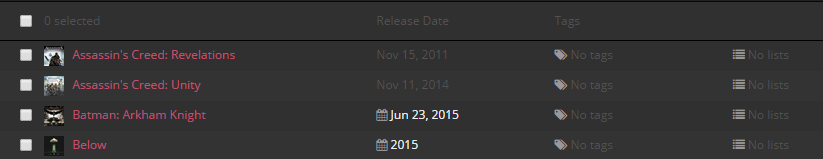
To select games, simply click anywhere on their row or select a checkbox.

The toolbar will change to allow for modifying the selection of games. When multiple games are selected, you'll be asked to Save your changes or to cancel them.
Using this interface, games can be tagged, added to lists, or removed from a list. If you remove a game from My Games, it will be removed altogether.
Organizing an Individual Game
You can organize an individual game by visiting its details page. The top toolbar is the same as the one in the Organize view of a list and provides the same functionality.
